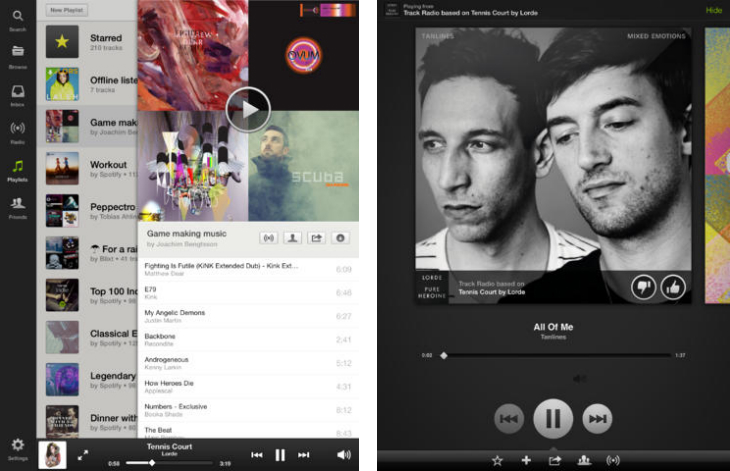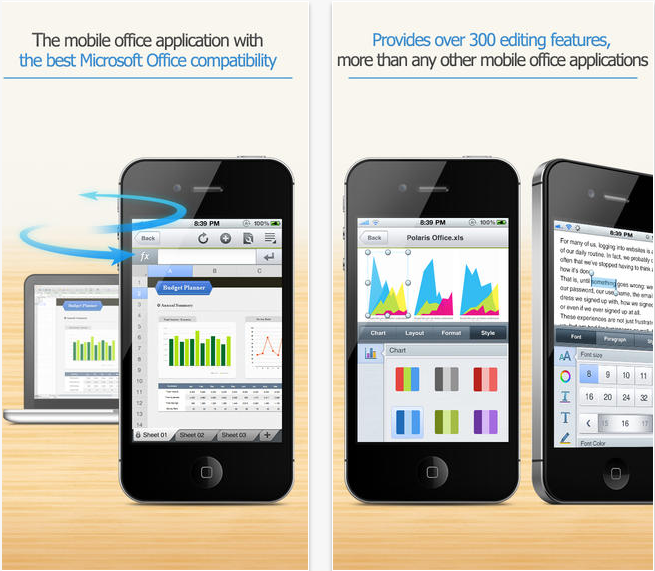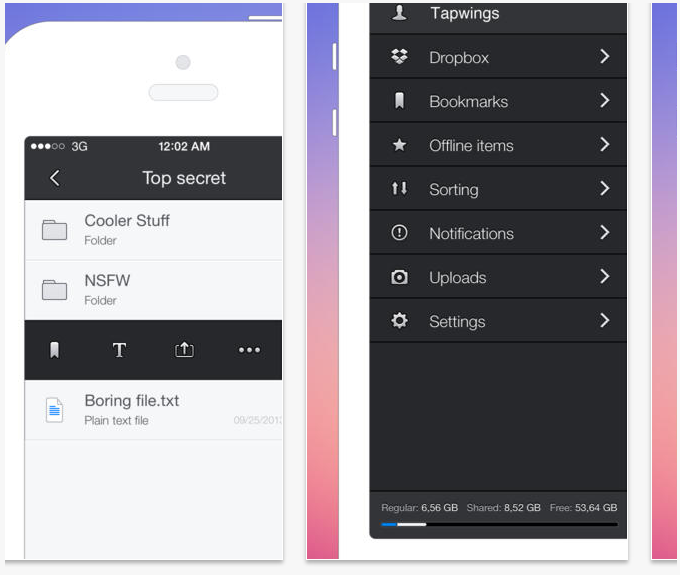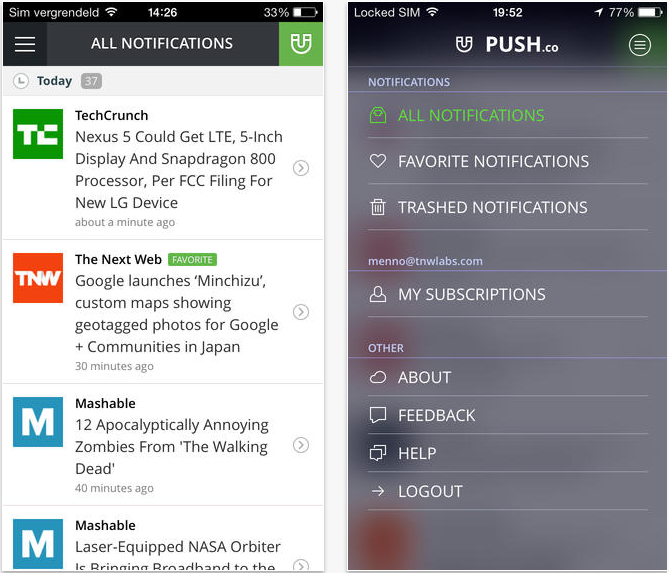The Next Web |
- Thanksgiving 2013 mobile shopping: PayPal sees 91% increase, eBay Enterprise sees orders rise 127%
- Instagram says Thanksgiving 2013 was its busiest day so far, but fails to share exact figures
- Spotify for iPad gets Browse playlist discovery feature and the option to follow friends and artists
- Is 10,000 steps really the best measurement of our health?
- Roundup: Black Friday mobile app deals for iOS and Android
- PopUp Archive serves up thousands of hours of ‘lost’ radio broadcasts
- Jolla hands-on: A closer look at the first Sailfish OS-powered smartphone
- Thinkspace Pioneers wants to unearth the next coding prodigy
| Thanksgiving 2013 mobile shopping: PayPal sees 91% increase, eBay Enterprise sees orders rise 127% Posted: 29 Nov 2013 12:00 PM PST  PayPal and eBay Enterprise today revealed some statistics for yesterday's holiday craze. Between 2012 and 2013, both companies saw big jumps, although not as large as between 2011 and 2012. Compared to Thanksgiving 2012, the eBay-owned company saw a 91 percent increase in consumers shopping through PayPal mobile around the world. eBay Enterprise meanwhile saw usage and orders grow nearly 130 percent 127 percent, respectively. Last year, PayPal saw a 173 percent increase and eBay Enterprise (formerly GSI) saw a 170% percent jump. While eBay's numbers seem only slightly lower, PayPal's growth has definitely slowed for Thanksgiving 2013, although the company did say mobile third-party verification (TPV) increased by 114.7 percent compared to Thanksgiving 2012. PayPal also revealed consumers in the US mainly took to their mobile devices to shop throughout the day. That being said, the busiest time was between 7:00 PM and 8:00 PM PST (10:00 PM EST and 11:00 PM EST), presumably after dinner was well-settled in consumers' stomachs. eBay Enterprise meanwhile revealed free shipping appeared to be the promotion of choice for consumers shopping at eBay Enterprise retailers on Thanksgiving Day 2013. 72 percent of orders included free shipping, an increase of 48 percent compared to Thanksgiving Day 2012. For those who don't know, eBay Enterprise manages ecommerce for leading retailers and brands, including Toys "R" Us, Levi's, Sports Authority, Polo Ralph Lauren, and GNC. It was previously called GSI Commerce, but eBay rebranded it two years after the acquisition. Unlike last year, eBay is not providing numbers for itself: only PayPal and eBay Enterprise data is available. This is disappointing; while PayPal and eBay Enterprise numbers are important, the whole picture isn't clear without figures for the main commerce site. See also – eBay Exact launches on iOS, lets you buy 3D-printed products from MakerBot, Sculpteo, and Hot Pop Factory and eBay launches "My Gadgets", an easy way to catalog, value and one day sell your gadgets Top Image Credit: flippnjj This posting includes an audio/video/photo media file: Download Now |
| Instagram says Thanksgiving 2013 was its busiest day so far, but fails to share exact figures Posted: 29 Nov 2013 10:45 AM PST  Instagram today announced that Thanksgiving 2013 in the US was "the busiest day on Instagram so far," thanks to a massive flood of Thanksgiving and Hanukkah-related photos and videos. Unfortunately, the company failed to share exact figures, suggesting that if any records were broken, they weren't huge. That's a big contrast to last year's announcement, in which Instagram said Thanksgiving 2012 in the US broke multiple records in addition to being the busiest day for the mobile photo sharing service ever. This year, the "busiest" adjective is repeated again, but the closest we have to specifics is this vague sentence: "We saw record usage as Instagrammers shared a heaping help of holiday cheer." Last year, the Facebook-owned company said it saw the number of shared photos more than double from the day before. This year, apparently nothing close to that happened. There are many potential explanations for a lack of new numbers. While Instagram is still the leader in the mobile photo sharing space, it's no longer way ahead of the competition, like it was last year, for one simple reason: there's more competition. The Facebook-owned company now has to deal with Vine and Snapchat. Add to that all the various messaging apps that support sharing media files, and competing for mobile users' photo and video time gets even harder. Instagram's press page also hasn't been updated since Thanksgiving: the social network still sits at 16 billion photos total, with over 55 million photos uploaded each day. Facebook averages about 350 million photos uploaded daily (although that number refers to Q4 2012). Neither service breaks out video numbers. Update: There was some confusion as to whether yesterday was Instagram's biggest day so far or just the biggest Thanksgiving so far. Instagram confirmed with TNW that "yesterday was our busiest day ever." See also – Instagram confirms 'occasional' in-feed image and video ads are coming to the US in the next couple of months and After launching online profiles, Instagram now lets you view your feed, like photos, and comment on the Web Top Image Credit: Thomas Coes/Getty Images This posting includes an audio/video/photo media file: Download Now |
| Spotify for iPad gets Browse playlist discovery feature and the option to follow friends and artists Posted: 29 Nov 2013 10:27 AM PST Three months after it debuted on the iPhone, Spotify is introducing its 'Browse' playlist discovery feature on the iPad. The tool replaces the 'What's New' area previously accessible from the menu bar, with a selection of mixes based on new releases, moods and an eclectic range of music genres. Spotify Premium subscribers can now also follow their friends and artists to see when they release new music or publish an interesting playlist. The feature is only available on the iPad at the moment, although the company said it'll be available "soon" for iPhone users too. As part of today update, Spotify also added a toggle so that iPhone and iPad users can specify whether their individual playlists are private or visible to other users. On a minor note, search is now smarter and more responsive than before, and the design for viewing playlists has also been refined. Image Credit: Ian Waldie/Getty Images This posting includes an audio/video/photo media file: Download Now |
| Is 10,000 steps really the best measurement of our health? Posted: 29 Nov 2013 09:05 AM PST  Belle Beth Cooper is the co-founder of Hello Code and Content Crafter at Buffer. If you've paid any attention to the recent surge of interest in the quantified self movement, you'll have heard this magic measurement, "10,000 steps," bandied around. For many of us who have only recently jumped on the quantified self bandwagon and grabbed an app or a dedicated bit of gadgetry to track our daily activity, it may be the first time we've heard of this supposedly perfect goal. While some tracking services let you set your own goal based on how much activity you want to get done each day, many recommend 10,000 steps and some, such as Fitbit, even have this as a pre-set goal for everyone. For example, I personally use both a Jawbone UP and a Misfit Shine to track my daily exercise and sleep. Both of these trackers let the user choose a goal within the accompanying app, though Jawbone has clear recommendations: 8 hours sleep and 10,000 daily steps.     Let's take a look at the other options available and why this particular metric has become the favored norm. How to track your lifeAn iOS app-only activity tracker is Argus, which suggests 8 to 10,000 steps as a daily goal, with 10,000 being the highest goal you can set. Many other trackers, such as the two mentioned above, let the user have more control, setting goals from as low as 2,000 steps to 20,000. Other popular trackers like the Withings Pulse, Moves app, and offerings from Fitbit including the One and Flex all count steps in an attempt to help users become (and stay) more active. On the other side of the table are trackers like the Shine, which translates user activity into proprietary measurements, like points. The Nike+ Fuelband uses Nike Fuel points to credit users for their activity. Unlike a simple steps goal, translating activity into points makes it possible to include fitness activities like basketball or swimming (in the case of the Shine). Another approach is taken by the recently released iOS app, Human, is to simply track minutes of activity spent. Human comes with one very simple, pre-set goal for the user: spend 30 minutes of your day being active. Why count steps?With so many ways to track our daily activity, why should we stick with counting our steps? It turns out there's some scientific backing in this measurement method, though more recent studies have refuted the exact number suggested. The recommendation that we aim to walk 10,000 steps per day originally came from Japan in the early 60s. The suggestion came from research led by Dr. Yoshiro Hatano, which showed that people were walking an average of 3,500 to 5000 steps per day. Dr Hatano estimated that walking 10,000 steps would be enough to burn through roughly 20 percent of our caloric intake, on average. While the research findings made the 10,000 steps goal popular in Japan, it took years for this idea to reach a larger audience. In the early 90s, the increase in obesity rates led to more interest in Dr Hatano's 10,000 steps research. More recent research in Melbourne has shown that a combination of gym sessions three times per week and 10,000 steps daily can improve an employee's productivity to the tune of $2,500 per year. The 10,000 steps alone improved overall fitness and brain function by two percent after eight weeks. Adding gym sessions doubled that figure. This daily recommendation is currently endorsed by the World Health Organisation (WHO), US Centre for Disease Control, US Surgeon General, American Heart Foundation, US Department of Health & Human Services, and the National Heart Foundation of Australia to improve overall health and reduce the risk of disease. However, a collaborative study including researchers from the U.S., Australia, Canada, France, and Sweden discovered that, for weight control at least, the number actually varies quite a bit. Depending on age and gender, this study found that weight control could be achieved with a minimum of between 8,000 (for women 60+) to 12,000 (women 18 to 40 and men 18 to 50). These estimates to put 10,000 steps snugly in the average seat, however, so perhaps it's not a bad general goal to start with. Counting steps isn't the only optionSupposing we don't want to count our daily steps to monitor our activity levels, we can look at time and intensity measures instead. Several major health bodies recommend time- and intensity-based daily goals. 2.5 hours exercise per week The USA's Centers for Disease Control and Prevention website breaks down official health and exercise guidelines for American adults which can be distilled into this nugget of info:
According to the CDC, walking at a pace of 3 mph ("a good clip but manageable by most") counts as moderate-intensity exercise. The recommendation also explains that bursts as short as ten minutes are long enough to make an impact when added up over time. The final recommendation is to try going for a ten-minute brisk walk, three times per day, five days per week, to achieve the total of 150 minutes of activity. 30 minutes per day Official guidelines from the Australian government and the American Heart Association recommend a minimum of 30 minutes of moderate-intensity physical activity, "on most, preferably all, days" for adults. Like the CDC, these recommendations suggest that ten-minute increments are appropriate for accumulating activity over time. Many fitness tracking devices and apps will show you how many minutes you've been active for. Fitbit and the Misfit Shine in particular separate your active time by intensity, as well, so you can see whether you've been doing moderate-intensity exercise as recommended. The Human app is one of the few activity tracking options that primarily focuses on time spent over a score of points or steps. Choosing for youChoosing a goal for fitness, weight-loss or simple well-being is very personal. So many aspects of our lives affect each other that taking a general recommendation in isolation is unlikely to be appropriate for your lifestyle or help you achieve the results you want. Ultimately, you need to experiment and work out what works best for you. For instance, you may want to track a time-based exercise goal with a tracker like the Jawbone UP, so you'll need to make a rough translation of time to steps in order to make this work for you. Starting with a general guideline can be a useful way to give yourself a goal to work on if you're unsure of what will suit your lifestyle. Overall, the common recommendation that comes from everyone is to simply be more active. How much, and how you track that, is up to you. Image credit: Phase4Studios/Shutterstock This posting includes an audio/video/photo media file: Download Now |
| Roundup: Black Friday mobile app deals for iOS and Android Posted: 29 Nov 2013 08:37 AM PST  It's Black Friday time once again, and with it comes the usual mad rush to grab the very best hardware and software at bargain prices. It's not all new cameras, laptops and desktop software though – there are plenty of cut-price apps that you can download right now, for a limited time. In some cases, they're actually now completely free, so who could refuse? We haven't brought you ALL of them by any means, but we have brought you some of the best. If you're an Android user, you can jump to the start of the Android apps in this list here, or if you'd rather view the whole post on one page, you can do that here. What are you waiting for? Get downloading! iOSRemembering passwords can be a real pain, remembering them exactly when you need them and using them across a range of different devices can be even trickier. Thankfully, 1Password's password manager and secure wallet is currently 50 percent off, meaning you can go ahead and download it now for just $9.99 instead of the usual $19.99. Like some of the other password managers available, it'll keep your different devices in sync, but unlike most of the others it also offers multiple and shared vaults, which is handy if you have more than one user on a device or need to share lists of passwords frequently. Phlo is a universal search app. To use it, simply fire it up, enter a term and hit search. It'll then return results from a whole range of different sites and services, saving you precious time in repeating your search in various different places. It also offers useful features like a saved search history and sync between other iOS and Mac devices. It previously cost $2.99/£1.99 but can now be had for $1.99/£1.49 for a limited time. ➤ Phlo Productivity might not be the most fun word on the planet, but sometimes what you really need is a mobile document editing suite to get the job done. In honor of the Black Friday tradition, Polaris Office – which includes tools for editing many different document file types (doc/docx, xls/xlsx, ppt/pptx, txt) as well as viewing PDF files – has had its price slashed dramatically. Normally costing $19.99/£8.99, there's currently a whopping 95 percent off the usual pricing, meaning you can download it for $0.99/£0.69 for the next few days at least. Eking out the monthly budget can be a challenging task at the best of times, but sometimes turning to an app for some help isn't a bad thing. With MoneyWiz, you can track your incomings and outgoings all in one place and generate a variety of different reports and graphs. If that sort of thing excites you. It'll sync with your Mac and other iOS devices too. Fittingly for a money-tracking app, buying it now rather than later will also save you some cash – it previously cost $4.99/£2.99 but is now available for $0.99/£0.69, for a limited time. ➤ MoneyWiz There's no time to waste on this one, PhotoStackr, the service that lets you view, download and edit pictures stored in a variety of different services directly from an iPad or iPhone, is currently free. Usually costing $0.99/£0.69, Photostackr for Picasa, PhotoStackr for 500px, PhotoStackr for Box and all the other PhotoStackr apps are free for one day only. Readdle Printer Pro for iPhone Readdle's Printer Pro app let's you print attachments, documents, Web pages and more right from your iPhone on any Wi-Fi or USB-connected printer. With support for a wide range of file types (PDF, Word, Excel, Powerpoint, Pages, Numbers, Keynote, TXT, HTML, JPG and Safari webarchive), the reduction in price from $4.99/£2.99 to $1.99/£1.49 isn't to be sniffed at. The company says the pricing for Printer Pro (as well as its other reduced apps) is only good for 48 hours, although it didn't specify when that started we're presuming that means until the end of today. ➤ Readdle Printer Pro for iPhone If Apple Maps, Google Maps or any of the other mapping and direction apps available on iOS just don't live up to your expectations, now might be the time to consider looking at Garmin's variety of iOS offerings. For this weekend, there's about 50 percent off some of its apps, including this Garmin USA one, which is just $24.99, rather than the usual $49.99. With features like turn-by-turn directions (including spoken street names), preloaded points of interest, integrated Google Local Search , 3D buildings and landmarks, lane assist with junction view and an integrated red light and speed camera database, including community-generated alerts a bit like you get with Waze. If you were half thinking about checking out Garmin anyway, at 50 percent off, now might be the time. FileCentral, from the creators of productivity apps EuroSmartz is an all-in-one document viewer (not editor), file storage, PDF, converter and printing app for your iPad which allows you to easily display oversized PDF, Office and iWork files stored on your computer or in the cloud. You also get the option to send the documents to just about any kind of printer to roll off a hard copy. Previously $3.99/£2.99, FileCentral is on special offer for Black Friday at $0.99/£0.69. The Animoog synth is pretty well-known to be one of the best synth apps available on iOS. Its core feature is its Anisotropic Synth Engine (ASE), which allows the user to "move dynamically through an X/Y space of unique timbres to create an expressive and constantly evolving soundscape". With a full feature set Animoog has plenty to keep budding music producers busy. To celebrate Black Friday, Animoog for iPhone is now just $1.99/£1.49, down from its normal price of $9.99/£6.99. If turning your desk or any other object into a drum sounds like fun, Impaktor is probably worth a look – particularly as there's currently 80 percent off its usual price as part of the thanksgiving sale. After turning any surface into a playable percussion instrument, Impaktor gives the user a choice from a wide range of drum tones and sounds, like Tabla, Djembe, Marimba, Cymbals, Metal bars to electronic or more industrial inspired sounds. Usually $3.99/£2.99, Impaktor is available to download now for $0.99/£0.69. The company's Sunrizer Synth app is also on sale down from $9.99/£6.99 to $4.99/£2.99, which is about half price. ➤ Impaktor Making sure you get things done is Gneo's speciality. While a lot of the core functionality of Gneo can be found with other to-do and calendar apps, Gneo's slick interface makes it one of our favorites for the way in which it allows you to easily prioritize tasks. For the thanksgiving weekend, there's 50 percent off the normal price, making it $4.99/£2.99 instead of $9.99/£5.99. ➤ Gneo If you're a Dropbox user but you hate the interface, you'll definitely want to check out Boxie, which promises to "prettify" your Dropbox. With it, users can quickly navigate across folders and it supports several features, including: drag and drop support, the ability to share, copy, delete, rename, move, paste items, with reversable actions and offline access for when you're not connected. There's also more too, like bookmarking and support for file and revision history. With the update to iOS 7, you can also now receive in-app and background notifications for file system events like additions, modifications and deletions. Previously costing $ /£1.99, Boxie is now free, from today. Push.co Push.co is a product of TNW Labs and is one of the easiest ways to stay up to date with the news of your choosing. Simply, it allows you to create your own push notifications to keep informed whenever anything is published that you'd want to read. Check out some of the Push.co apps already available for a better idea of what you can do: The Next Web, Hacker News, Thing du Jour and New on Netflix UK. Normally priced at $1.99/€1.79, Push.co is free until the end of this weekend. Go and download it now. ➤ Push.co Traktor DJ for iPhone is another iOS app that has seen its usual retail price ($4.99) slashed for thanksgiving, with the new price ($1.99) good until December 9. Features of the DJing app include: swipe and pinch gesture support, familiar DJ mixer layout with crossfader, 3-band EQ, and filter on each channel and direct access to your iTunes library from within the app. More advanced functions also allow for things like intelligent song recommendations based on tempo and key, automatic tempo and key detection with BPM sync, in-app notification center and pre-made DJ effects like reverb and delay. AndroidSwiftKey is one of the best known non-stock keyboards for Android devices, and offers a set of features that's worth checking out if you haven't already. Its finest skill is almost psychically knowing the next word you're about to tap in, but it'll also support swipe keyboard inputs (just like Swype) if that's more to your liking. There's also a range of different layouts, like the split keyboard option shown above. Usually priced at $3.99, Swiftkey is now available to download for $2.99 for a limited time. ➤ SwiftKey Weather is weather is weather, right? Wrong, not all weather apps are created equally, and Accuweather's paid-for Platinum version is one of the best known out there. Unlike the free option, the Platinum app offers ad-free weather info and features like customizable forecasts, multi-location widgets, and optional weather graphs. It also offers push notifications for severe weather alerts in the US and on-screen alerts for snow, ice, rain, wind, or the probability of thunderstorms around the world. There really is a whole lot of info buried in this app, so if you want more depth to your weather apps, it's worth a look. In order to celebrate thanksgiving, the usual $2.99 asking price has been slashed to just $0.99 for a short time. The Go Launcher Prime app, which actually requires the free Go Launcher app to be installed in order to work, is a launcher app with more than 10,000 themes to help you personalize the look and feel of the OS to your own taste, but with the minimum of effort. Normally priced at $5.99, it can be downloaded for $2.99 until the end of the weekend. Dropsync Pro is a two-way automatic sync client for keeping your Android device(s) in step with your Dropbox account. Some of the more advanced features unlocked in the pro version include syncing multiple folders, syncing the whole Dropbox with a folder on your phone or tablet and support for uploading of file sizes up to several gigabytes, among others. Like the Go Launcher Prime, requires the free version of Dropsync to be installed first. Once it is, this Dropsync Pro Key app can be downloaded and the full feature set will be unlocked in the free app. Normally costing $3.99, it can be downloaded until the end of the weekend for $2.99. OfficeSuite 7 Pro is a fully functional suite of tools that allows you to create, edit and view Word, Excel and PowerPoint files and attachments on your Android device. Alongside wide-ranging file type support, it goes beyond core document editing tools to offer a file browser that integrates with Dropbox, Google Drive, SkyDrive and SugarSync, so you can also manage your files stored in different cloud services. Even if you don't download the app, do check out the promo video, it certainly wasn't as dull as we feared it would be. Normally costing $14.99, it's available to download now for a limited time for $4.99. There are lots of calendar apps for Android if you don't like the stock option, but DigiCal+ Calendar and Widgets, as we already noted in our best Android calendar apps roundup, strikes a good balance between building on the functionality of the standard calendar but keeping things simple enough to actually use. Some of the key features only available in this ad-free premium version include: multiple home screen widget options with control over things like background transparency, font sizes, background and text colour for the day, day list, list, grid and month widgets. With 50 percent off the usual $4.95 asking price, now would be a good time to take a look if it piqued your interest. ➤ DigiCal+ Calendar and Widgets If livening up your home screen sounds like something you want to do, HD Widgets has got you covered. With hundreds of different widgets to choose from and a vivid UI, you can create exactly the widget you want – or use one of the pre-made options. Clocks, switches, weather, you'll find it all here – and for a limited time only, HD Widgets is just $1.49 instead of $1.99. Pocket Informant 3 (PI3) is another calendar app that made it into our top 12 on Android, just like DigiCal+ which is also on sale. Above and beyond calendaring tasks, Pocket Informant 3 also acts as more of an organizer but does it in a way that it all remains manageable. I've noted before how, I like the option to swipe horizontally across several days at a time to bring them all up in a new window for a quick glance at your schedule for the next few days. Usually priced at $9.99, PI3 can be yours for just $6.99 if you act fast. Sketchbook Pro needs little introduction, so we'll keep this one brief. With a feature set that includes a full screen work space, multi-touch support, dynamic symmetry and more than 100 pre-set brushes in the library, if you're into creating digital pictures, it's worth checking out. Naturally, there are more advanced features too, and for just $3.99 instead of the usual $4.99 you can explore them to your heart's content. Featured Image Credit - Thomas Coex/AFP/Getty Images This posting includes an audio/video/photo media file: Download Now |
| PopUp Archive serves up thousands of hours of ‘lost’ radio broadcasts Posted: 29 Nov 2013 08:04 AM PST If you have a penchant for perusing historical broadcasts, then you might just like PopUp Archive. Launched last week in cahoots with the Public Radio Exchange, PopUp Archive serves up thousands of hours of lost radio broadcasts, including interviews with some well-known names – check out Buster Keaton explaining silent film captioning to Studs Terkel. PopUp Archive's technology 'listens' to the audio, tags and timestamps it, thus making it searchable by keywords. So if an old interview is uploaded without any accompanying notes, this makes it possible for you to carry out broad searches on its database for mentions of names and events within the broadcast. Initial Pop Up Archive partners include the Pacifica Radio Archives, Illinois Public Media, the Center for Investigative Reporting, and the Studs Terkel Complete Radio Archive, which is being developed by the WFMT Radio Network and the Chicago History Museum. It has been developed with support from the Knight Foundation, and the National Endowment for the Humanities. This posting includes an audio/video/photo media file: Download Now |
| Jolla hands-on: A closer look at the first Sailfish OS-powered smartphone Posted: 29 Nov 2013 07:41 AM PST  Jolla was founded by a group of ex-Nokia employees who strongly believed that MeeGo deserved a second chance. Two years on, the Finish startup is launching its first smartphone with a new take on the forgotten platform, called Sailfish OS. I went hands-on with an early version of the Jolla smartphone in June and came away feeling curious, but unconvinced by the execution. Today, I was able to examine a final build of the device and see if my earlier reservations were unfounded. Can a reinvigorated MeeGo compete with Windows Phone, Firefox OS and Tizen for third place in the smartphone market? DesignThe Jolla smartphone is dense, compact and regimented. From afar, the two-part design gives the device a thick, slightly bulbous look, but it's actually less than 10mm thick and in the hand, it feels surprisingly slim. The 4.5-inch display is the focal point of the handet. Aside from the power button and volume rocker, the device is devoid of any hardware buttons. This gives the front of the Jolla smartphone a clean, minimalist look whenever you lay it down on a flat surface.
Two small speaker grilles lie on the bottom of the handset, alongside a standard headphone jack and microUSB port up top. Jolla has etched its rather beautiful logo on the top of the device and on the standard rear back covers, but otherwise there is very little branding or blemishes on the device. Jolla has opted for a brave, memorable design here, but it's not the most attractive or premium smartphone on the market. The first Sailfish OS smartphone is certainly distinct and different, but that doesn't mean it's any better than what's already out there. The 'Other Half'Jolla is pushing the idea of a smartphone formed from two different halves. Each removable back cover is light and flimsy, but through an NFC chip it can be used to activate specific content normally dormant on the device or the Jolla Store. The company's own offerings tweak the look of the UI to match the color of the cover, creating a harmonious design between software and hardware. The hope is that third-party brands will create their own covers, which consumers can then buy to unlock new content from within the Jolla store, including apps, wallpapers, fonts and sounds. Barcelona Football Club, for example, could offer a background image of the team and a well-known chant or anthem as the ringtone. The startup also hinted that these covers could be used to add new hardware features. Throughout my fairly brief testing period, I was able to use a few of Jolla's self-produced covers, but the scope and ambition of the concept is evident. These covers are yet to be used in a truly meaningful way, but that could change once third-parties start experimenting with the device. SoftwareFor the most part, the design of Sailfish OS remains unchanged since I last saw the Jolla smartphone. The power button or a concise double-tap on the screen wakes the device, revealing a lock screen with the time, your recent notifications, connectivity and sound profile. None of these icons are actionable though. It's a static visualization, so to find any of your emails, text messages or Facebook alerts, you'll need to dig a little deeper into the UI of the Jolla smartphone. Pulling down from the top of the screen reveals a pulley menu with quick actions based on where you are within Sailfish OS. For the lock screen, this includes quick access to the camera, the contacts in your address book and system settings. Sailfish OS is constructed using a vertical UI though, rather than the horizontal design that most of us have grown accustomed to on Android and iOS. It's no less intuitive than these platforms, but it's certainly different. After waking the device, a swipe up reveals the home screen with an app dock and app switcher. It's a three-by-three grid that offers a small preview of the nine most recently used apps. An immediate concern is that as soon as you boot a tenth app, the ninth will immediately disappear from the switcher. Most days, I'm rarely using more than nine apps simultaneously, but the cap is certainly notable. There is a workaround though: When you long-press to close a piece of software, the device will show all of the apps that are currently running on the device. Tapping on the thumbnail once will launch the app, but with a long-press you can also slide to the left or right to access one of two shortcuts. The address book app, for instance, lets you jump to either the dialer or your list of contacts. Swiping up from the home screen reveals the app drawer. Immediately, you're hit by the quality of the app icons. They're bright and beautiful, with an unusual cuboid shape that Jolla has rounded off at two opposing corners. Hands down, I think these designs are better than the stock offerings on iOS and Android. Unfortunately, the handset that I used was plagued with technical issues. The Jolla team warned us of a few known bugs going in, but there were a number of unforeseen problems. Apps would crash, stutter or launch randomly, and many of the gestures didn't behave as expected. Even if a small percentage of these problems make their way into the retail version, I suspect Jolla's customer support team is going to have their work cut out. Notification CenterUnlike iOS and Android, you can swipe up from the bottom of the display to access the Sailfish OS notification center, known as Events. Tapping on the alert will send you to the app in question, while a long-press will dismiss it from your list. Deleting notifications in this fashion is a little slow, especially in comparison to the fantastic swipe-to-dismiss gestures found in Android. CameraAndroid smartphones have a reputation for sub-par cameras, so Jolla had the opportunity to differentiate with its first smartphone. The handset is equipped with an 8-megapixel rear-facing camera, but sadly it produces some pretty underwhelming images. Files are recorded with an unacceptable amount of noise, even in optimal lighting conditions. The camera app is fairly intuitive, with limited white balance, focusing and flash options from a pull-down at the top of the screen. Experimenting with these tools can offer some small improvements, but it's not enough to rectify the underlying problems. AppsJolla offers some basic Sailfish OS apps covering email, maps, notes, calendar appointments and more. The Jolla Store is almost empty though, with few high-profile names aside from Wikipedia. The saviour is Android. Once you've downloaded the relevant app from Jolla's marketplace, the Yandex Store will be added to the device and you can download a number of apps that support Android 4.2. These reside in the app drawer and are integrated with the home screen app switcher, just like any other piece of Sailfish OS software. Android and Sailfish OS have a different design language, so using apps conceived for Google's mobile operating system can be pretty jarring sometimes. Nevertheless, it's a welcome solution for the app support problem. BlackBerry and Windows Phone have struggled to boost their native app offerings, however if Jolla can keep up with Google's firmware updates, it might be able to avoid that problem entirely. Unlike BlackBerry 10, Android feels like an embedded part of the Sailfish OS experience. Access to the Google Play store would have been ideal, but the Yandex Store is a serviceable alternative. The bottom lineThe Jolla smartphone is certainly unique. The styling of the hardware is unusual and the gesture-based Sailfish OS is intriguing. I enjoyed my time with the device, but I'm still not sure who this handset is for. If you're not happy with iOS, Android or Windows Phone, the Jolla smartphone is worth looking at. But how many people feel that way? Power users and tech aficionados perhaps, but my gut feeling is that most consumers will be satisfied with one of those three platforms. It's too early to make a final judgement on the Jolla smartphone, but it surprised me in ways that I didn't expect. A flawed, but unashamedly atypical device. This posting includes an audio/video/photo media file: Download Now |
| Thinkspace Pioneers wants to unearth the next coding prodigy Posted: 29 Nov 2013 05:00 AM PST Fresh from launching their drop-in coding 'Thinkspaces' for schools, teenage entrepreneurs James Anderson, Kamran Malik and Jordan Earle have announced an off-shoot project as they strive to unearth the next Mark Zuckerberg. Thinkspace is a dedicated area in schools to encourage students to learn how to program, and they're designed more with Google HQ in mind rather than a school classroom. Thinkspace Pioneers builds on this by inviting children aged 13-18 to apply with projects including mobile apps, websites and games. Applicants are only given 400 characters to get their idea across, but they will learn if they're successful within 72 hours of submitting their proposal and will be invited to participate in weekly or fortnightly networking and discussion sessions. They will also gain access to Thinkspace's coding and development-centric social network. The Thinkspace creators are hoping to secure funding to fly young developers from around the world to a yet-to-be-decided location (though it will most likely be London) once a year to participate in a hackathon and generally celebrate young software engineers. This posting includes an audio/video/photo media file: Download Now |
| You are subscribed to email updates from The Next Web To stop receiving these emails, you may unsubscribe now. | Email delivery powered by Google |
| Google Inc., 20 West Kinzie, Chicago IL USA 60610 | |